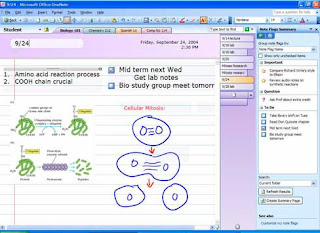
Lynda: OneNote 2007 Essential Training – Interactive Tutorial
E-BOOKS, SOFTWARE, TUTORIALS Add comments
Many people take notes on scraps of paper, only to have trouble piecing them together with their computer files and staying organized. OneNote 2007 Essential Training is for those who want to learn how to organize their work or life using various applications, including the Microsoft Office suite. David Rivers shows how to use OneNote notebooks to store, edit, and share files from different applications that pertain to one subject. He demonstrates how to create new notes, organize notebook content, and even connect this information with tasks, contacts, and meetings in Outlook. Exercise files accompany the course.
Table of contents
Introduction
Welcome 1:07 1.0 MB
1. Getting Started
Launching OneNote and touring the interface 14:57 14.9 MB
Opening and closing notebooks 5:53 5.6 MB
Creating new notebooks 4:34 3.8 MB
2. Creating Notes
Creating a note on a page 6:09 5.0 MB
Creating side notes 7:09 6.0 MB
Adding screen clippings 3:41 4.2 MB
Adding audio and video 4:10 5.2 MB
Adding pictures 7:05 7.3 MB
Adding files 4:44 6.5 MB
Sending to OneNote 4:50 6.8 MB
3. Interacting with Outlook
Adding Outlook meetings 3:46 3.3 MB
Creating Outlook meetings and appointments 2:40 3.2 MB
Creating Outlook contacts 3:42 4.5 MB
Working with Outlook tasks 6:44 5.3 MB
4. Working with Tables
Creating a table 5:35 3.9 MB
Working with rows and columns 6:06 5.4 MB
Formatting table contents 7:39 6.8 MB
Sizing and moving tables 3:27 4.1 MB
5. Using Writing Tools
Working in Pen mode 11:03 8.2 MB
Modifying written notes and drawings 8:13 7.7 MB
Converting handwriting to type text 4:06 4.1 MB
6. Editing Notes
Tagging notes 10:12 9.4 MB
Formatting notes 4:51 5.2 MB
Using bullets and numbering 9:37 7.5 MB
Using the Research pane 9:44 8.3 MB
Checking spelling 12:08 10.4 MB
Searching a notebook 5:16 4.6 MB
7. Stationery and Templates
Using templates 7:32 6.7 MB
Saving as a template 5:01 5.5 MB
Choosing a default template 2:46 3.6 MB
8. Working with Sections
Creating and deleting sections 4:14 5.3 MB
Moving and renaming sections 3:41 3.1 MB
Changing section colors 3:23 2.8 MB
Password-protecting sections 5:06 4.1 MB
Using section groups 5:14 4.8 MB
9. Organizing and Viewing Notebooks
Sorting pages 8:04 8.0 MB
Customizing the interface 9:26 8.4 MB
Creating new windows 4:22 5.0 MB
Managing open notebooks 4:45 4.4 MB
10. Formatting Pages
Setting paper size 6:25 5.6 MB
Changing margins and rule lines 5:04 4.4 MB
Setting page titles and colors 6:55 6.5 MB
Setting page backgrounds 4:00 4.0 MB
11. Printing
Printing notes and selections 5:39 4.7 MB
Modifying print options 6:30 5.9 MB
12. Sharing and Collaborating
Publishing to other formats 5:56 5.2 MB
Sending notes via email 5:07 4.5 MB
Creating a shared notebook 8:11 7.3 MB
Synchronizing notebooks 3:37 3.0 MB
Sending a shared notebook 2:01 1.8 MB
Un-sharing a notebook 2:32 2.7 MB
Using a live session 5:51 5.2 MB
13. Modifying OneNote Options
Setting display options 4:44 3.5 MB
Changing email options 5:05 3.7 MB
Password protection 3:52 3.2 MB
Setting backup options 4:21 3.7 MB
Conclusion
Goodbye 0:19 0.3 MB
Hotfile:
http://hotfile.com/dl/11252729/b8d6c09/Lynda.OneNote.part1.rar.html
http://hotfile.com/dl/11252447/efb5219/Lynda.OneNote.part2.rar.html
http://hotfile.com/dl/11252273/fccbb19/Lynda.OneNote.part3.rar.html
http://hotfile.com/dl/11252345/497ea48/Lynda.OneNote.part4.rar.html
Rapidshare:
http://rapidshare.com/files/274194968/Lynda.OneNote.part1.rar
http://rapidshare.com/files/274194975/Lynda.OneNote.part2.rar
http://rapidshare.com/files/274195097/Lynda.OneNote.part3.rar
http://rapidshare.com/files/274195040/Lynda.OneNote.part4.rar
No comments :
Post a Comment